Both Google Cloud and AWS have awesome WordPress hosting options that you should take advantage of.
Which cloud should you choose?
the cloud provider you choose should depend on your personal expertise and what services you intend to integrate in the future. Your tech stack should inform such decisions as it is easier and cheaper to run some services from one cloud to the next.
Even with the growth of multi-cloud architectures there i still a huge cost cloud providers charge on ingress and egress as no cloud provider wants to lose a customer to a direct competitor.
One of the main advantages of hosting in the cloud is the ability to scale easily with demand as compared to on-premises where you will have to purchase servers and configure them which takes a lot of time. With the cloud, you also have access to custom logs and metrics that can be used to troubleshoot errors or mitigate vulnerabilities easily.
When you host WordPress on either AWS or Google Cloud you take advantage of their global infrastructure to ensure low latencies through their CDNs and edge locations, top-notch security to protect against DDOS attacks, and the ability to integrate with other cloud services to add functionality.
It is easy to deploy on both Amazon Lightsail and Google Cloud however AWS has gone an extra step and made it easier through Lightsail which is a custom dashboard for installs like WordPress. On Lightsail it’s easy to go from start to finish without leaving the platform.
for GCP you have to search for WordPress on the marketplace and choose the one-click deploy enable all APIs and continue with your deployment on compute engine. I previously did such an install and included all the steps to follow on Google Cloud.
Regions of AWS Lightsail hosting
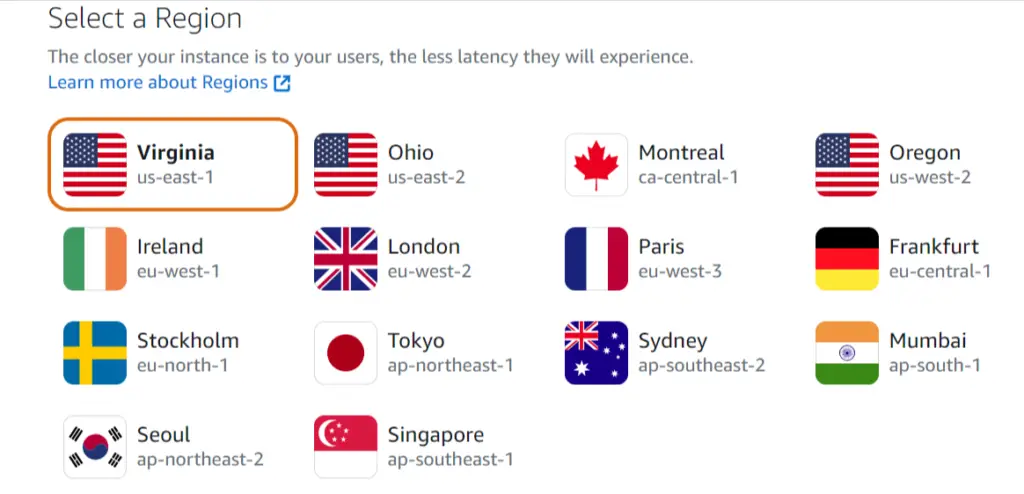
AWS has embraced unified pricing across all the regions where you can deploy WordPress meaning you don’t have to be tied to a specific region to fit your budget.
For Google Cloud, since you are deploying on compute engine directly you end up getting different prices across regions. if I deployed an instance in the US East region and another in the new Doha region they all will have different prices.

It’s slightly cheaper to deploy on AWS considering you get 3 months free for starter packages, free Cloudfront CDN for 1 year, and free storage on S3 for 1 year based on set limits.
For Google Cloud, you will have to pay for cloud CDN and cloud storage if you want to use them which adds to your monthly bill.
For a small starter site, it will cost you $5 a month to run on AWS CDN, and storage included but on GCP the cheapest package for WordPress starts at $13.


